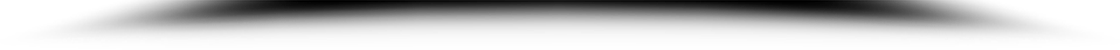Please only play live if you plan to stay in a room for a significant period eg. several games. When you plan to leave the room, please signal to the room moderator early so they can try and fill your seat. The moderator can then invite someone from the lobby to take your seat when you leave.
IMPORTANT: Please ensure you use the same email address for the Live Game that you use for the main 60SecondBridge website. If you use a different email address, or have not already registered as a 60SecondBridge member, then the Live Game system will treat it as registering as a new user and will ask for your name and password. When you click save then you will receive the message: “You are not authorised to play this Bridge game”. Entering your main 60SecondBridge email address the next time will register/login correctly.
First-time Live Game players Please Read Below
This games is a ‘Beta’ release. This means it is working but not yet fully featured. There are more features (and styling) yet to be added, but with the onset of Covid19 and so many people in lockdown we have prioritised finishing the development of the live game so you can play with your friends.

BUG HUNT: We are actively working on improving the Live Game. Design and usability improvements are on the way. There are a few issues to fix but they are minor except for one which you may encounter. We are working to fix a bug that sometimes occurs when players in the room change mid-game. After a player replaces an existing player, sometimes the played cards will disappear before 4 cards have been played. The only way to resolve the issue is for the moderator to deal a new game. The bug only happens occasionally and only after a new player has entered a game – we expect to eliminate the issue completely in the next update. More design improvements and bug fixes to come along with more features.
Frequently Asked Questions
First-time Live Game users – PLEASE READ THIS
Can my friends play the Live game free?
What does the ‘You are not authorised to play this Bridge game’ message mean?
What is the role of the live Game Moderator?
Can I use my 60SecondBridge login and password for the Live Game?
If you encounter a problem that you cannot resolve
When is the best time to join a room?
Why can’t I create a room after upgrading to Premium membership?
There is no ‘bot’ (computer player) to fill in for missing players so if there are less than 4 people at the table, you will need to wait until there are 4 players before continuing. For this reason we recommend:
- Unless you have pre-arranged to play with a group of friends, try logging into lobby on the quarter hour at your local time eg. 10am, 10.15am or 10.30am etc. In this way we hope to group enough users in the lobby to fill rooms.
IMPORTANT: 60SecondBridge is a learning environment. While competition is an important part of learning, the best learning occurs when players feel safe and secure without criticism and negative comments from other players. If you agree to these principles please click the link below (at one of the suggested times) and try out the Live Game using the link below .
Chat in the Live Game should NOT be considered private. While it is unlikely that anyone other than those in the room will see chat, it is possible that occasionally 60SecondBridge staff may see part or all of a chat sequence during the course of routine maintenance and development, or if a member (or our AI) complains about about the behaviour of another member. So, while it is rare that others outside the room would see the chat, please consider chat as a public conversation and don’t share any personal information in the chat.
If you have any difficulties accessing the Live Game please contact us with the details.
LIVE GAME GUIDE
- When you first login you will be asked for your email address, password, and system.
- After logging in you are taken to a ‘lobby’ where you can see a list of existing game (rooms).
- If you see a room with less than 4 players, please try and join that room (rooms with less than 4 players cannot play).
- If all the rooms are full then create your own room – enter the room name and click ‘Create Room’.
- On entering the room you choose a seat.
- If you created the room then you are ‘moderator’. As a moderator you can see who is in the lobby and can invite users into the room to play.
- Once 4 players are in the room, the game can begin.
- If it is your turn, your cards or bidding pad will be highlighted.
- As a moderator you can:
- Invite users from the lobby to play or watch
- Eject (boot) users if necessary
- Warn – if user is being offensive you should use the warn button, first and you can eject them if their behaviour doesn’t change.
FREQUENTLY ASKED QUESTIONS
Is it complete yet? Not quite but members can create and join rooms, chat, and play Bridge against other members. Here’s the main features still to complete:
- Sometimes a ‘room’ is not removed after all players leave, so if you see a room with no players or just one player in it and they’re not responding to requests to join then it’s likely the player has already left. We will be clearing these ‘orphan’ rooms on a regular basis while we work on a solution.
- The Live Game is currently at a separate web address and members need to login to the Live Game separately from the main 60SecondBridge website. Once the above issues have been resolved, the Live Game will be integrated into the main 60SecondBridge menu.