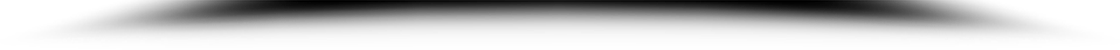60SecondBridge is designed to be used easily and often. While many of our visitors visit and stay considerable time, it’s also possible to just pop in when you have a spare moment for a quick game or lesson. To make is easier to pop in you can bookmark us or add us to the home page on your mobile device.
Mobile
To do this, first, open the web browser on your mobile device and go to the home page of 60SecondBridge. Then do one of the following:
On iPhone or iPad
- After the website loads, tap on the share icon (a square box with arrow pointing up) at the top or bottom of the screen
- In the share sheet, tap on Add to Home Screen
- Give the website a name in the first text field (it’s up there by default but if you want to change it, do it here)
- Tap on Add from top-right.
On Android
The process varies a little depending of which version of Android and which phone but one of the following should work:
- In your browser select the menu, choose ‘More’ and choose ‘Add Shortcut to Home’
or - In your browser select the menu and choose ‘Add Shortcut’
or - In the Firefox browser, select the menu, select ‘Bookmark’ and select ‘Add to Home Screen’
Desktop On Mac or Windows
In your web browser look for the URL (address of the website), it should say ‘www60secondbridge.com’. To the right of that is a small icon that looks like a page with the corner turned down. Drag that icon to your desktop and you will have a shortcut on your desktop to easily access this website.